
Go To:
http://wordle.net/create
*Think of a theme for example...Fall
*Next, think of all the words that have to do with the subject
So Here's What I come up with
Fall
Fall
Fall
Fall
Leaves
Leaves
Leaves
Pumpkins
Chilly
Chilly
Crunch
Apples
Cider
Football
Trees
Hibernation
Parties
Orange
Red
Yellow
Brown
Transformation
Season
Change
Falling
Farewell to summer
http://wordle.net/create
*Think of a theme for example...Fall
*Next, think of all the words that have to do with the subject
So Here's What I come up with
Fall
Fall
Fall
Fall
Leaves
Leaves
Leaves
Pumpkins
Chilly
Chilly
Crunch
Apples
Cider
Football
Trees
Hibernation
Parties
Orange
Red
Yellow
Brown
Transformation
Season
Change
Falling
Farewell to summer
*****You can't really save this so make sure when you're done typing your words, you copy and paste them in word so you can retrieve them for later use in case something gets deleted. you'll see what I mean.****
*The reason for the repetitive words is because the more times it's written, the more it will stand out. So Fall, Leaves, and Chilly should stand out.
*Then Press Go
*It will automatically pick your colors, layout, and font for you. But, If you don't like them, you can customize them to your liking. Here's how:
*The reason for the repetitive words is because the more times it's written, the more it will stand out. So Fall, Leaves, and Chilly should stand out.
*Then Press Go
*It will automatically pick your colors, layout, and font for you. But, If you don't like them, you can customize them to your liking. Here's how:
-Find the button under the wordle that says "Randomize". This will rearrange the words in another arrangement. Click it until you're happy with it.
-Edit: Undo or redo things
-Language: You can change the language, or make it all uppercase, or lower case
-Font: Pick a font, they have numerous options
-Layout: You can choose to have it in alphabetical order, horizontal, vertical,etc.
-Color:I like to personalize mine to my own colors.
-Language: You can change the language, or make it all uppercase, or lower case
-Font: Pick a font, they have numerous options
-Layout: You can choose to have it in alphabetical order, horizontal, vertical,etc.
-Color:I like to personalize mine to my own colors.
Here are the steps:
-Go to Color
-Go to Color
-Then Pick "Edit Custom Palette"
-You can pick up to 5 custom colors.
-Now to get technical....colors are defined by a color code, or AKA as The Hex color code. Each color has a number. I have included a SIMPLE color code (believe me, there are A LOT of colors out there, and if you don't like what you see on this color code, google Hex color code and you can find exactly the color you're looking for.)
-In this particular wordle, I'll pick fall tones.
Then if you're happy with everything you have a couple of options.
#1: Underneath the wordle, you'll find a button that says "Open In Window" then you can print from there. It will print out as a 8 X 10
#2: You can take a screen shot from your computer (if you don't know how...google it). Then paste it into any photo editing software where you can crop it, and resize it to your liking.
*FRAME IT! It makes a Wonderful personalized decoration for you house!
*If you have any other questions about wordle, look in the FAQ section





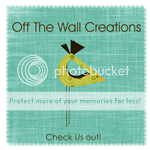


 How To Make A Wordle
How To Make A Wordle







.jpg)



























































































































4 Amazing Friends Said...:
I tried this tonight and Loved it! This is such a cute idea for gift or home decor. Thanks for finding it! I will be posting mine on my blog as soon as my family pics are done. Thanks again!
Glad I could help!!!
You always have such cute things. I'm loosing sleep tonight playing around with wordles. ha ha
Hey Erika it's Colette. You are such a Miss Crafty Pants. I LOVE all the cute things you make.
Post a Comment
We LOVE comments! Thanks for taking the time to express yourself!