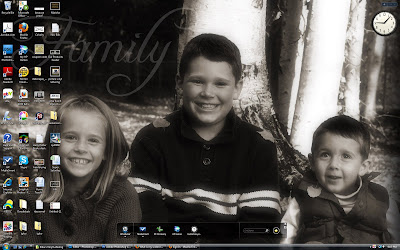

1. Find out your screen size. If you are unsure, go to
http://www.whatismyscreenresolution.com/
and it will tell you your screen size.
2. In Photoshop, Gimp, or what ever other photo editing program you like to use..open a new file with the dimensions you were given above for your screen size.
3. Decorate with digital scrapbooking paper, or add photo/s to your new file.
4. Save the file to your computer.
5. Go to Control panel on your computer.
6. Underneath Appearance and Personalization you should see "Change desktop background", click on it.
7. Locate your picture by clicking on the "Browse" Button
8. Highlight your picture then click o.k.
Enjoy your new custom background!
*There are a lot of digital scrapbooking designers who will give away free monthly desktop backgrounds and you can personalize them by simply adding your own pictures.
http://www.whatismyscreenresolution.com/
and it will tell you your screen size.
2. In Photoshop, Gimp, or what ever other photo editing program you like to use..open a new file with the dimensions you were given above for your screen size.
3. Decorate with digital scrapbooking paper, or add photo/s to your new file.
4. Save the file to your computer.
5. Go to Control panel on your computer.
6. Underneath Appearance and Personalization you should see "Change desktop background", click on it.
7. Locate your picture by clicking on the "Browse" Button
8. Highlight your picture then click o.k.
Enjoy your new custom background!
*There are a lot of digital scrapbooking designers who will give away free monthly desktop backgrounds and you can personalize them by simply adding your own pictures.





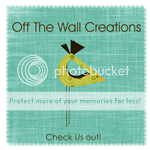


 How To Make A Custom Desktop Background
How To Make A Custom Desktop Background






.jpg)



























































































































1 Amazing Friends Said...:
Thank you! Your blog post will be advertised on the DigiFree Tutorials search engine today (look for timestamp: 19 Dec [LA 02:29pm, NY 05:29pm, UK 10:29pm] - 20 Dec [OZ 09:29am]).
Post a Comment
We LOVE comments! Thanks for taking the time to express yourself!