
Since I am so far removed from you lower 48 people (yes, that's what us Alaskan's call you !) I thought I'd ask a few of you fellow bloggers some advice about Disney World.
Our 12th year wedding anniversary is coming up and I thought it would be fun to go to Disneyworld since Disneyland is where we went on our honeymoon. My husband and I are going on a cruise in January and will be near Disney World. Since we live half way around the world, we figured we might as well go while we are there.
So my question is...is there such a thing as a good deal on Disney World tickets?
I am looking for any advice on where to find good deals on tickets and hotels near Disney world. We will be there in the middle of January.
I have a very guilty conscience about going and spending lots of money, so if I find a good deal then maybe I won't feel so bad! (I'm justifying this...can you tell?).
Can you help with any advice or tips?
Our 12th year wedding anniversary is coming up and I thought it would be fun to go to Disneyworld since Disneyland is where we went on our honeymoon. My husband and I are going on a cruise in January and will be near Disney World. Since we live half way around the world, we figured we might as well go while we are there.
So my question is...is there such a thing as a good deal on Disney World tickets?
I am looking for any advice on where to find good deals on tickets and hotels near Disney world. We will be there in the middle of January.
I have a very guilty conscience about going and spending lots of money, so if I find a good deal then maybe I won't feel so bad! (I'm justifying this...can you tell?).
Can you help with any advice or tips?

(Mike and I on our honeymoon at Disneyland nearly 12 years ago....ohhhh...we look so young!
And yes...overalls WERE cool during that time! )
And yes...overalls WERE cool during that time! )





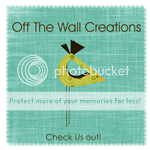


 Todays Topic....Disney World!
Todays Topic....Disney World!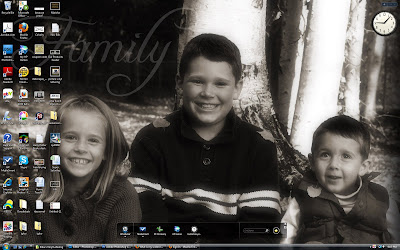





















.jpg)


























































































































