
Start out by picking your favorite frame. Or...maybe you have a REALLY sweet husband like mine who will MAKE a customized one for you! I knew what size I wanted so I gave my hubby the dimensions, and he went right to work.
Measure the inside dimensions of the frame where the picture will lay.
Using your favorite photo editing program (PSE, Photoshop, Gimp Etc.) you'll begin to make your own story board. Or, you can go to the Coffee Tea Photography blog and download one of her MANY free storyboard templates & Actions HERE. If you'd like to make your own custom storyboard you can read a great tutorial HERE on how to make your own clipping mask. I opened up a new file and set my dimensions to match the inside of my frame which was 8" x 20". Then I made my own clipping masks, and added my pictures to the masks. Add the perfect personalized touch by including a favorite quote or family motto.
We have a local Sams club that prints large prints in under an hour. I noticed they had a
16" x 20" poster size for under $6. So I reopened my print I did in Photoshop and instead of a
8" x 20" I made two prints to fit a 16" x 20". (see picture below)
 This is what the print looked like when I got it back from Sams.
This is what the print looked like when I got it back from Sams. Then I cut it into two prints. One for me, and one for the hubby's office! Next we cut the glass to fit the frame. Then added my pict, and backing of the frame. Ready to go!
Then I cut it into two prints. One for me, and one for the hubby's office! Next we cut the glass to fit the frame. Then added my pict, and backing of the frame. Ready to go! Just showing another example of what you can do. Get inspired by other storyboard layouts by googling them. There are some really cute ideas out there!
Just showing another example of what you can do. Get inspired by other storyboard layouts by googling them. There are some really cute ideas out there! 




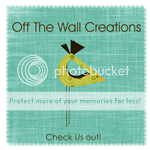


 Make your OWN story board
Make your OWN story board







.jpg)



























































































































2 Amazing Friends Said...:
Those are SO cute! Thanks for sharing!
What an awesome Idea!!!! I have to do that when we get our family pictures taken!
Post a Comment
We LOVE comments! Thanks for taking the time to express yourself!